When embarking on your photography journey, there is a lot to learn!
Here are 7 Quick Tips that will get you on your feet faster and give you a massive head start!
by Bellevue Avenue on Oct 23, 2017

When embarking on your photography journey, there is a lot to learn!
Here are 7 Quick Tips that will get you on your feet faster and give you a massive head start!
When embarking on your photography journey,
there is a lot to learn!
Here are 7 Quick Tips that will get you on your feet faster and give you a massive head start!
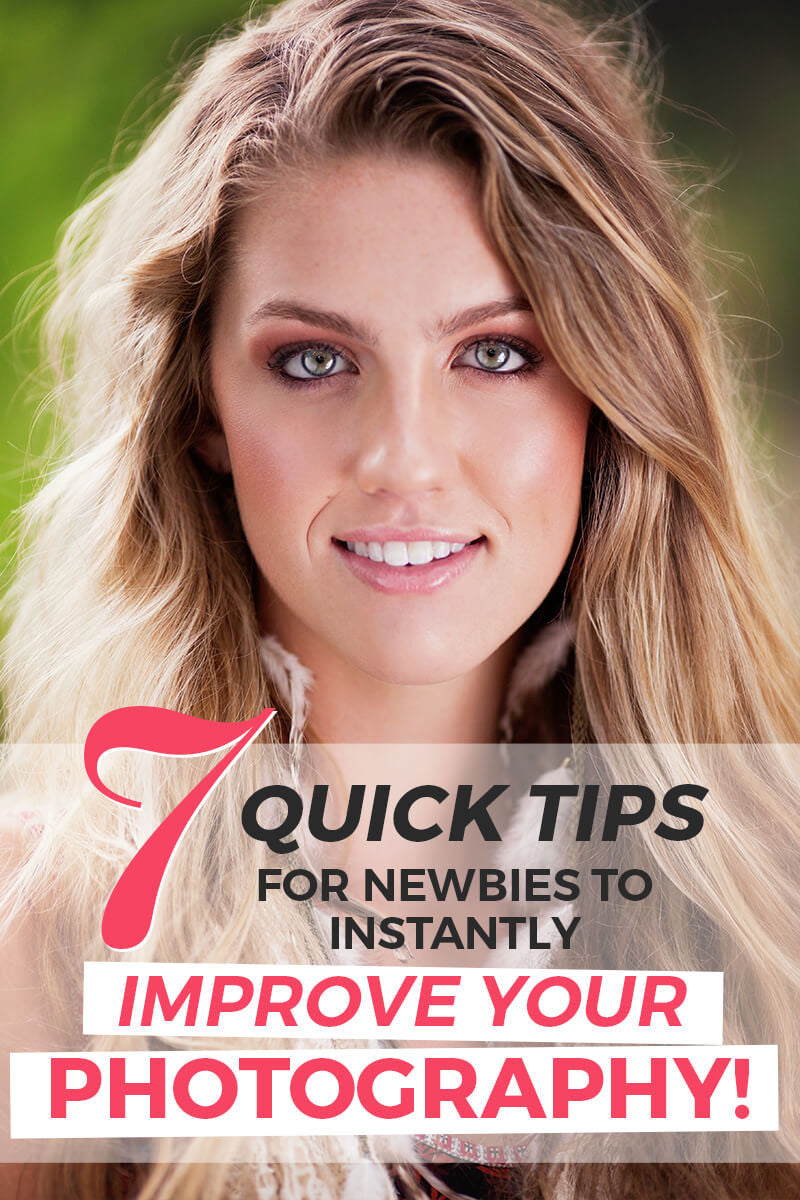
Turn off your overhead lights
Turn off your overhead lights
When shooting indoors, turn off your overhead lights to eliminate competing light temperatures. Overhead lighting tends to be very yellow and harsh, while natural light is more neutral. When you try to combine the two, you will have very different white balance temperatures that can create visual chaos. By simply turning off your overhead lights and using window lighting as your main source, you are eliminating the ugly yellows from above, and creating soft, flattering light from the window. Try it out!
Shoot at a shallow depth of field
Shoot at a shallow depth of field
Shooting at a shallow depth of field will help you to isolate your subject and cut out distracting background elements. It also creates interesting depth to your image that draws the viewer in. If you haven't mastered manual exposure, choose the aperture priority setting, and select an aperture of around 1.4 - 4.0 to create a beautiful background blur.
Eliminate Distractions
Eliminate Distractions
An easy and quick technique that you can do to immediately improve your images is to eliminate distractions. If you are shooting indoors, quickly de-clutter your space before shooting. You'll notice a remarkable difference immediately. If you are shooting outdoors, position your subject so that that pesky light pole or bright red car isn't in the background gaining all of the attention. Eliminating distractions will keep your subject in the lime light and reduce visual confusion.
Invest in a Prime Lens
Invest in a Prime Lens
Investing in a quality, prime lens is a huge step in improving your images. Low quality or "cheap" lenses, will result in low quality images. Prime lenses are lenses that do not zoom in or out, but are "fixed" in place. Because prime lenses do not need the additional moving parts that zoom lenses require to zoom in and out, the overall lens design is simpler - which in turn creates sharper, higher quality images. You don't have to break the bank to invest in a quality lens. A great starter prime lens that creates beautiful results is the 50mm 1.4 which is in the $300 price range.
Use the rule of thirds
Use the rule of thirds
An easy step you can take to improve your photos immediately is to follow the "Rule of Thirds" when composing your images. To follow the Rule of Thirds, simply break up your images in thirds (as seen below) and place your subject on one of the intersection lines. Following the Rule of Thirds helps balance your image and creates strong compositions right out of the gate.
Avoid harsh light
Avoid harsh light
One mistake when starting out is shooting mid-day, when the sun is high the light is harsh. Try shooting later in the day during the Golden Hour, for softer and more even light that is flattering to your subject and better for your images overall. If you must shoot mid-day, look for open shade, such as in the shadow of a large building, or in the shade of a large tree.
Invest in Photo Editing Software
Invest in Photo Editing Software
Give you image that final professional touch by polishing them up in Photoshop. If you don't know how to use Photoshop, or feel overwhelmed by it's massiveness, try using Photoshop Actions which will do the work for you in the matter of seconds whether you know Photoshop or not. Photoshop actions are recorded steps (for example, brighten, contrast, color toning, sharpening, etc.) that you can "play" back by clicking the "play" button. This will then run through the recorded steps in lighting speed and will improve your image instantly without in-depth knowledge of Photoshop. They truly are a life saver!
If you've never used Photoshop actions before, but would like to try them out, check out our 5 FREE Photoshop Actions Kit below to get you started!
Try out Photoshop Actions for FREE! Included in this set are 5 brush-on actions, including: Vibrance, Contrast, Sharpen, Warming & Cooling.
By entering your email, you are subscribing to Bellevue Avenue's personal and promotional marketing email list. If you are a member of the European Union, in the first email, you will be given the option to opt-in to our regular marketing emails after the launch sequence is over. If you choose not to, you will not receive any more marketing or promotional emails after this sequence is complete.
